The Burp Bucket is basically a list with some extra features. It has it’s own email address (how very 1995!).
Using your unique Burp Bucket email, you can email burps to your mindburp account. It’s an easy way to create burps on the fly 🚀
How does it work?
Simply send an email from your registered email address, and send it to your unique burp bucket email address.
What information can I add to an emailed burp?
The email subject will be the title of your burp!
The first version of the Burp Bucket was introduced in release v149.
It’s a work in progress and will be continuously developed. Shortly you’ll be able to add a description, alert date etc – but for the time being, a title is what’s supported! The rest of the email will be ignored.
Where do I find my Burp Bucket Email?
Open your burp bucket in the sidebar or user settings.
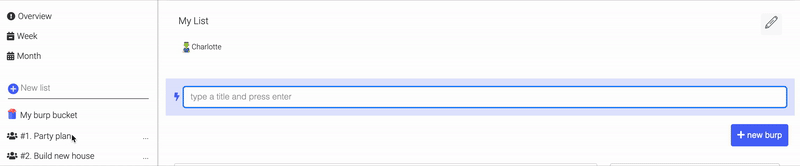
Can someone else send burps to me?
No, Bucket Burps need to be sent from your registered email address.
Can I invite friends to collaborate on my Burp Bucket?
The Burp Bucket is for your eyes only 😎, so you can’t invite friends to collaborate. Simply move the burp to a shared list if you want some help to get your burps checked off!