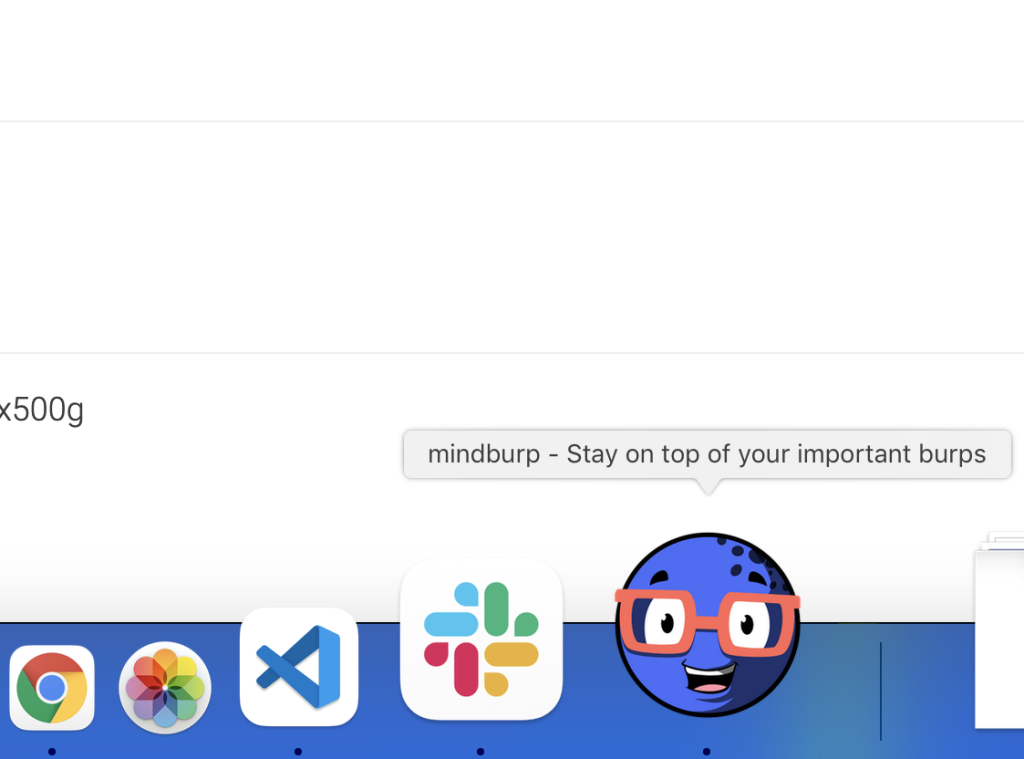No, mindburp is a progressive web app (PWA), so all you need is your web browser.
However, there are some options if you want mindburp to work even more like a native app!
Mobile devices:
If your browser supports ‘add to homscreen’ , you’ll get a question to add mindburp to your homescreen.
This way, you can get push notifications!
Visit mozilla or CanIUse to check if it’s supported in your mobile browser.
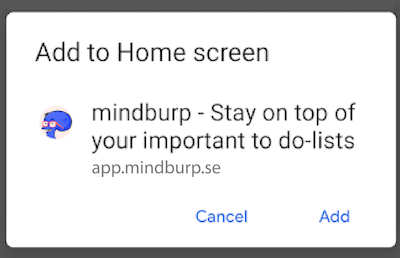
Desktop devices:
In some browsers (currently Chrome & Edge) you can choose to ‘install’ mindburp in your browser and add mindburp to your homescreen.
This way, your browser will give mindburp a dedicated window and a desktop shortcut.
Using Chrome, click on the install-symbol in the addressbar and choose Install.

When installed, you’ll find mindburp in your dock/taskbar. You’ll receive desktop notifications and can use mindburp pretty much like any other application.
Please note that you’ll have to have the browser running.
You’ll find more information about using Web apps in Chrome in the Google Chrome Help Center