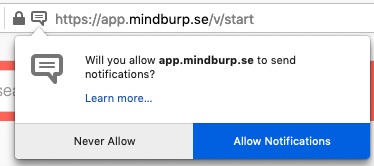1. When signed in, look for the ‘Enable push’-button in the sidebar. Or click on your username in the upper right corner, choose ‘My account’ from the drop-down and click on the ‘Notifications’-tab.
2. When you click the Enable push-button, your browser will ask you to allow notifications.