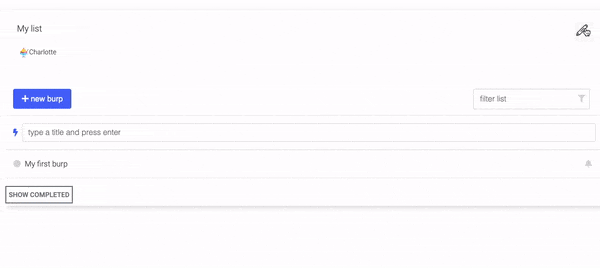You can easily share a list by:
- click the pen-icon in the list-header
- select members in the drop-down, or type in an email address to the friend you would like to invite
- when you save the list, invitations will be sent to your selected members.
You’ll receive a notification when your invitation has been accepted.